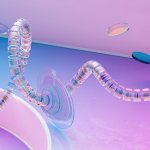The Honeywell TH6110D1005 manual is a comprehensive guide for installing, operating, and maintaining the FocusPRO TH6110D programmable thermostat. Designed for both homeowners and technicians, it provides detailed instructions for setup, programming, and troubleshooting. The manual also covers advanced features like adaptive intelligent recovery and battery replacement, ensuring optimal performance and energy efficiency. By following the manual, users can maximize the thermostat’s capabilities and enjoy a comfortable home environment.
Overview of the Honeywell TH6110D1005 Thermostat
The Honeywell TH6110D1005 is a programmable thermostat designed for efficient temperature control in residential and light commercial spaces. It belongs to the FocusPRO 6000 series, known for its reliability and user-friendly interface. With dimensions of 3.937 x 3.937 inches and a weight of 0.05 kilograms, it is compact and easy to install. The thermostat supports a temperature range of 40°F to 90°F for heating and 50°F to 99°F for cooling, operating in ambient temperatures from 32°F to 120°F. It also maintains a relative humidity range of 5% to 90%. The device can be powered by two AA alkaline batteries or 24VAC, ensuring flexibility in installation. Its large backlit display and intuitive controls make it easy to program and adjust settings, offering a seamless user experience.
Key Features of the Honeywell TH6110D1005
The Honeywell TH6110D1005 features a programmable design, allowing users to set up to four time periods daily with different settings for weekdays and weekends. Its adaptive intelligent recovery ensures the programmed temperature is reached by the scheduled time, optimizing energy usage. The thermostat offers one-touch temperature control for easy manual adjustments. With a large backlit display, it provides clear visibility in various lighting conditions. Energy-saving settings help reduce heating and cooling expenses by up to 33%. It also supports battery power with a one-year replacement interval. The thermostat is compatible with most HVAC systems and can operate in temperatures from 32°F to 120°F, ensuring reliable performance across different environments. These features make it a versatile and efficient choice for home temperature management.
Benefits of Using the Honeywell TH6110D1005
The Honeywell TH6110D1005 offers significant benefits, including enhanced energy efficiency through its programmable scheduling, which can reduce heating and cooling costs by up to 33%. The adaptive intelligent recovery feature ensures the desired temperature is achieved by the set time, optimizing comfort. Its one-touch temperature control provides convenience for manual adjustments, while the backlit display enhances readability. The thermostat’s compatibility with various HVAC systems and its wide operating temperature range make it suitable for diverse home environments. Additionally, the battery-powered design eliminates the need for hardwiring, simplifying installation. These features collectively contribute to a user-friendly experience, making the Honeywell TH6110D1005 a practical and cost-effective solution for home climate control.

Installation Process
The Honeywell TH6110D1005 installation requires mounting the wallplate, connecting wires, and securing the thermostat. Ensure all connections are correct and follow the manual’s wiring guidelines carefully.
Pre-Installation Checklist
Before installing the Honeywell TH6110D1005, ensure you have all necessary items from the package, including the thermostat, wall anchors, screws, and batteries. Verify compatibility with your HVAC system and check the wiring configuration. Familiarize yourself with the manual to understand the installation process. Ensure the furnace door is closed securely and the system is powered off during installation. Gather required tools, such as a screwdriver and wire strippers. Review local electrical codes and safety guidelines to ensure compliance. If unsure, consider consulting a licensed technician. Prepare a clean, flat surface for mounting the thermostat. Lastly, read the manual thoroughly to avoid installation errors and ensure proper setup for optimal performance.
Step-by-Step Installation Guide
Begin by turning off the power to your HVAC system at the circuit breaker or fuse box. Verify the system is completely powered down before proceeding.
Remove the existing thermostat from the wall, carefully disconnecting the wires. Note the wire labels for reference during reconnection.
Insert the quick reference card into the slot on the back of the new thermostat for easy guidance.
Mount the wallplate to the wall using the provided anchors and screws, ensuring it is level and secure.
Gently pull the wires through the wire hole in the wallplate and connect them to the appropriate terminals on the thermostat, matching the labels you noted earlier.
Attach the thermostat to the wallplate by aligning the tabs and gently snapping it into place.
Insert the two AA alkaline batteries into the thermostat to power it up.
Turn the power back on at the circuit breaker and test the thermostat by adjusting the temperature settings to ensure proper functionality.
Refer to the manual for final setup, including programming schedules and adjusting preferences for optimal performance.
Wiring Instructions for the Thermostat
Identify the wires from your HVAC system, noting their labels (e.g., R, W, Y, G, C, etc.).
Connect the wires to the corresponding terminals on the thermostat, ensuring secure and proper connections.
For battery-powered installation, no additional wiring is required beyond the HVAC connections.
If using 24 VAC power, connect the common (C) wire to the terminal labeled “C” on the thermostat.
Double-check all connections to avoid loose wires, which may cause malfunctions.
Mount the thermostat to the wallplate, ensuring it aligns correctly with the wiring terminals.
Insert the AA alkaline batteries to power the thermostat if not using AC power.
Turn the power back on at the circuit breaker and test the system by adjusting the temperature to confirm proper operation.
Refer to the manual for specific wiring diagrams and additional guidance if needed.
Post-Installation Setup and Testing
After installing the Honeywell TH6110D1005, perform a series of tests to ensure proper functionality. First, insert the AA alkaline batteries or connect the 24 VAC power source. Turn on the HVAC system at the circuit breaker and verify the thermostat display lights up. Check that all buttons and controls respond correctly. Test the heating and cooling modes by adjusting the temperature settings and observing if the system cycles on and off as expected. Ensure the display accurately reflects the set temperature and current room temperature. Review the programmed settings or default schedule to confirm they align with your preferences. If any issues arise, consult the troubleshooting section or reset the thermostat to factory settings before reconfiguring. Proper setup ensures optimal performance and energy efficiency.

Operating the Honeywell TH6110D1005
Operating the Honeywell TH6110D1005 is straightforward, with an intuitive interface for setting temperatures and programming schedules. Users can manually adjust settings or rely on pre-set schedules for convenience. The thermostat features one-touch temperature control and adaptive intelligent recovery, ensuring the desired temperature is reached on time. Battery-powered or hardwired options provide flexibility, while the clear display offers real-time feedback. Regular battery replacements and system checks are recommended for optimal performance. This thermostat is designed to balance ease of use with advanced energy-saving capabilities, making it a practical choice for home comfort control.
Understanding the Basic Operations
Understanding the basic operations of the Honeywell TH6110D1005 involves familiarizing yourself with its intuitive interface and core functions. The thermostat allows users to set temperature preferences manually or program schedules for weekdays and weekends. It features one-touch temperature control, enabling quick adjustments without navigating complex menus. The display provides clear feedback on current settings, and the adaptive intelligent recovery feature ensures the programmed temperature is reached on time. The thermostat can be powered by batteries or hardwired, offering flexibility for installation. Basic operations include adjusting heat and cool settings, setting time periods, and utilizing energy-saving features. Regular maintenance, such as replacing batteries annually, is essential for optimal performance. This thermostat is designed to simplify temperature control while providing advanced functionality for home comfort.
Programming the Thermostat
Programming the Honeywell TH6110D1005 thermostat allows you to customize temperature settings for different times of the day and days of the week. The thermostat supports up to four time periods daily, with separate settings for weekdays and weekends. Users can set specific temperatures for heating and cooling, ensuring energy efficiency and comfort. The adaptive intelligent recovery feature automatically adjusts the system to reach the desired temperature by the scheduled time. The thermostat also allows for manual overrides, enabling temporary adjustments without altering the programmed schedule. With its user-friendly interface, programming is straightforward, and the preset energy-saving settings can help reduce heating and cooling expenses. Regularly reviewing and updating the programming ensures the thermostat operates efficiently and meets your household’s needs.
Manual Override and Temporary Adjustments
The Honeywell TH6110D1005 thermostat allows for manual overrides and temporary adjustments, enabling users to deviate from the programmed schedule as needed. By pressing the “Up” or “Down” arrows, users can adjust the temperature temporarily without altering the set program. This feature is ideal for unexpected changes in comfort needs or when the house will be unoccupied for a short period. The thermostat will automatically resume its programmed settings after a brief period of inactivity. Temporary adjustments are stored in memory until the next scheduled time period, ensuring energy efficiency and convenience. This flexibility makes the thermostat adaptable to varying household routines while maintaining overall energy-saving performance.
Adaptive Intelligent Recovery Feature
The Adaptive Intelligent Recovery feature on the Honeywell TH6110D1005 thermostat ensures that the programmed temperature is reached precisely by the scheduled time. This advanced feature learns the heating or cooling system’s behavior and calculates the exact time needed to reach the desired temperature. By predicting and adjusting the system’s operation, it optimizes performance and energy efficiency. The feature automatically accounts for factors like the system’s capacity and the home’s insulation, ensuring consistent comfort. This intelligent recovery capability minimizes temperature fluctuations and maintains a stable indoor climate, providing users with reliable and efficient temperature control. It works seamlessly with programmed schedules to enhance overall system performance and user satisfaction.
Temperature Range and Humidity Settings
The Honeywell TH6110D1005 thermostat offers a wide temperature range for both heating and cooling, ensuring optimal comfort in various environments. The heating range is from 40°F to 90°F (4.5°C to 32°C), while the cooling range is from 50°F to 99°F (10°C to 37°C). Additionally, the thermostat operates effectively within an ambient temperature range of 32°F to 120°F (0°C to 48.9°C). Humidity settings are also customizable, allowing users to maintain a comfortable indoor climate. The thermostat’s ability to manage both temperature and humidity ensures consistent comfort and energy efficiency. These settings can be adjusted manually or programmed to suit specific preferences, making it versatile for different lifestyles and environmental conditions. Proper adjustment of these settings helps in maintaining optimal indoor air quality and system performance.

Maintenance and Troubleshooting
Regular maintenance ensures optimal performance. Replace batteries yearly, check wiring, and clean the thermostat. Troubleshoot issues like blank displays or unresponsive temperature settings by resetting or checking connections.
Battery Replacement and Maintenance
The Honeywell TH6110D1005 thermostat operates on two AA alkaline batteries, which should be replaced annually to ensure uninterrupted operation. To replace the batteries, slide the front cover downward andlift it off. Locate the battery compartment and remove the old batteries. Insert the new ones, ensuring the + and ⎼ terminals are correctly aligned. Replace the compartment cover and reattach the front of the thermostat. If the display remains blank after replacement, press and hold the FAN button for 5 seconds to reset the device. Regular battery checks prevent system downtime and maintain precise temperature control. Always use high-quality alkaline batteries for optimal performance.
Troubleshooting Common Issues
If the display is blank, check the batteries or ensure the thermostat is properly powered. Low battery levels may cause inaccurate temperature readings or unresponsiveness. Replace batteries annually or when the low-battery indicator appears. If the thermostat fails to respond to temperature adjustments, verify that the HVAC system is enabled and the circuit breaker is on. For programming issues, ensure the schedule is correctly set and saved. If the display malfunctions, press and hold the FAN button for 5 seconds to reset the thermostat. For persistent problems, refer to the manual or contact a professional. Regular maintenance and checks can prevent most issues, ensuring reliable performance and energy efficiency. Always follow the troubleshooting steps in the manual before seeking external assistance.
Resetting the Thermostat to Factory Settings
To reset the Honeywell TH6110D1005 thermostat to factory settings, press and hold the Up arrow and FAN buttons simultaneously for 5 seconds. This will display the reset option. Use the Up or Down arrow to select “Reset” and press the FAN button to confirm. The thermostat will revert to its default settings, erasing all programmed schedules and custom configurations. After resetting, the thermostat will restart automatically. Note that a factory reset will clear all user settings, so ensure you have backed up your preferred configurations before proceeding. This process is useful for resolving persistent issues or preparing the thermostat for a new installation. Always consult the manual for detailed instructions to avoid unintended changes. Resetting ensures the thermostat returns to its original operating state, ready for reprogramming. If issues persist, contact a professional for further assistance.

Technical Specifications
The Honeywell TH6110D1005 has dimensions of 3.937 inches on each side and weighs 0.05 kilograms. It operates in temperatures from 32°F to 120°F (0°C to 48.9°C) and humidity levels of 5% to 90%. The thermostat is compatible with most HVAC systems and can be powered by 24VAC or AA alkaline batteries, ensuring reliable performance in various environments. These specifications ensure durability, flexibility, and efficiency for optimal heating and cooling control. The manual provides detailed technical information to guide installation and operation, ensuring the thermostat functions within its designed parameters. Proper adherence to these specifications is crucial for maintaining performance and warranty validity. The Honeywell TH6110D1005 is designed for longevity and energy efficiency, making it a reliable choice for home climate control. Always refer to the manual for precise technical details to ensure correct installation and usage.
Product Dimensions and Weight
The Honeywell TH6110D1005 thermostat measures 3.937 inches on each side (39.37 x 39.37 x 39.37 inches) and weighs approximately 0.05 kilograms. Its compact design ensures it fits seamlessly into standard wall placements without protruding excessively. The lightweight construction makes it easy to handle during installation, reducing the need for additional support. These dimensions and weight are optimized for convenience, allowing the thermostat to blend into most home décors. The manual provides precise measurements to help with mounting and positioning, ensuring proper alignment and stability. For accurate installation, refer to the manual for detailed specifications and guidelines. This ensures the thermostat is securely fastened and functions optimally in its intended environment.
Temperature and Humidity Ranges
The Honeywell TH6110D1005 thermostat operates within specific temperature and humidity ranges to ensure optimal performance. For heating, the range is 40°F to 90°F (4.5°C to 32°C), while cooling operates between 50°F and 99°F (10°C to 37°C). The thermostat is designed to function effectively in environments with an operating relative humidity of 5% to 90% (non-condensing). These specifications ensure the device maintains accurate temperature control and prevents moisture-related issues. The manual emphasizes the importance of adhering to these ranges to avoid malfunctions and ensure reliable operation. Proper installation and placement within these parameters are crucial for maintaining the thermostat’s efficiency and longevity. Always refer to the manual for precise guidelines on temperature and humidity settings.
Operating Ambient Temperature
The Honeywell TH6110D1005 thermostat is designed to operate effectively within an ambient temperature range of 32°F to 120°F (0°C to 48.9°C). This range ensures reliable performance and maintains the thermostat’s ability to accurately control heating and cooling systems. Exceeding these limits may affect the device’s functionality or longevity. The manual emphasizes the importance of installing the thermostat in an area where these temperature conditions are consistently met. Proper ambient temperature conditions are critical for ensuring the thermostat’s sensors and internal components function accurately. Always verify the installation location meets these specifications to guarantee optimal performance and avoid potential malfunctions. This range is a key factor in maintaining the thermostat’s efficiency and reliability over time.
Shipping and Storage Conditions
The Honeywell TH6110D1005 thermostat should be shipped and stored in accordance with specific conditions to ensure its integrity and functionality. The shipping temperature range is -20°F to 120°F (-28.9°C to 48.9°C), while storage conditions require a dry, non-condensing environment. The thermostat should be protected from direct sunlight, moisture, and physical damage during shipping and storage. Proper handling is essential to prevent any damage to the device or its components. It is recommended to store the thermostat in its original packaging to maintain protection. Adhering to these guidelines ensures the thermostat remains reliable and ready for installation. Always check the packaging for any visible damage before accepting delivery. Proper storage conditions are crucial for maintaining the device’s performance and lifespan. Follow these guidelines to ensure optimal functionality upon installation.
Compatibility with HVAC Systems
The Honeywell TH6110D1005 thermostat is designed to be compatible with a wide range of HVAC systems, ensuring versatile installation options. It supports multi-stage heating and cooling systems, making it suitable for both single-stage and multi-stage configurations. The thermostat works seamlessly with gas, oil, and heat pump systems, as well as electric and geographic ground-source systems. It is also compatible with both 24V AC and battery-powered setups, providing flexibility in installation. The device supports up to three stages of heating and two stages of cooling, ensuring precise temperature control. Proper compatibility ensures efficient system performance and energy savings. Always verify system specifications before installation to ensure optimal functionality. This thermostat is engineered to integrate smoothly with various HVAC configurations, making it a reliable choice for diverse heating and cooling needs.

Advanced Features
The Honeywell TH6110D1005 offers advanced features like smart home integration, energy-saving settings, and adaptive intelligent recovery for enhanced comfort and efficiency.
Smart Home Integration
The Honeywell TH6110D1005 supports seamless integration with popular smart home systems, including Amazon Alexa and Google Assistant. This allows users to control their thermostat via voice commands or through a smartphone app. Remote access enables adjustments to temperature settings, scheduling, and system modes from anywhere. Smart home integration enhances convenience and energy efficiency by allowing users to optimize their heating and cooling systems based on their lifestyle and preferences. Additionally, compatibility with smart hubs ensures a unified home automation experience. This feature is particularly useful for homeowners seeking to modernize their HVAC control and streamline their smart home ecosystem.
Energy-Saving Features and Settings
The Honeywell TH6110D1005 offers advanced energy-saving features designed to optimize heating and cooling efficiency. Its programmable scheduling allows users to set different temperatures for weekdays and weekends, reducing energy consumption by up to 33%. The thermostat also features adaptive intelligent recovery, which ensures the programmed temperature is reached on time without unnecessary energy use. Energy-saving modes, such as energy-efficient heating and cooling, further enhance performance. Additionally, the thermostat provides feedback on energy usage, helping users make informed adjustments. These features work together to minimize energy waste while maintaining a comfortable environment, making it an ideal choice for eco-conscious homeowners seeking to lower their utility bills.

Safety Features
The Honeywell TH6110D1005 includes essential safety features, such as overheating protection and secure installation guidelines, ensuring safe operation and preventing potential hazards in your home environment.
Overheating Protection
The Honeywell TH6110D1005 thermostat features built-in overheating protection, safeguarding your HVAC system by detecting abnormal temperature rises and preventing damage. This ensures the system operates within safe limits, avoiding potential hazards. The thermostat automatically adjusts settings to maintain a stable environment. It’s designed to flag issues before they escalate, providing peace of mind. Regular updates and proper installation enhance this feature. Overheating protection is crucial for prolonging equipment life and maintaining energy efficiency. It’s a reliable layer of security for your home’s climate control system. This feature is especially beneficial in extreme weather conditions, ensuring consistent performance without compromising safety. It’s an essential component of the thermostat’s design, prioritizing both efficiency and security.
Secure Installation Guidelines
Ensuring a secure installation of the Honeywell TH6110D1005 thermostat is crucial for optimal performance and safety. Begin by turning off the power to the HVAC system at the circuit breaker. Use a voltage tester to confirm the power is off before proceeding. Install the wallplate using the provided wall anchors and screws, ensuring it is level and securely fastened. Properly route and connect the wires according to the wiring diagram in the manual. Avoid over-tightening connections to prevent damage. After mounting the thermostat, double-check all connections and ensure the device is firmly attached to the wall. Follow the manual’s step-by-step instructions to complete the setup. Secure installation prevents issues like loose wires or uneven mounting, ensuring reliable operation and longevity of the thermostat.
Warranty Information
The Honeywell TH6110D1005 thermostat is backed by a limited warranty covering defects in materials and workmanship for one year from the date of purchase. Proper installation required.
Warranty Period and Coverage
The Honeywell TH6110D1005 thermostat is covered by a limited warranty that lasts for one year from the date of purchase. This warranty applies to defects in materials and workmanship. During this period, Honeywell will repair or replace the thermostat if it malfunctions due to manufacturing defects. The warranty is valid only if the product is installed correctly by a qualified technician and used in accordance with the instructions provided in the manual. Proper registration and adherence to maintenance guidelines are also required to ensure coverage. For detailed terms and conditions, refer to the warranty section in the manual or contact Honeywell customer support.
Terms and Conditions of the Warranty
The warranty for the Honeywell TH6110D1005 thermostat is non-transferable and applies only to the original purchaser. Proof of purchase is required to claim warranty benefits. The warranty does not cover damages resulting from misuse, improper installation, or unauthorized modifications. Honeywell reserves the right to repair or replace the defective product at its discretion. The warranty is void if the product is tampered with or altered in any way. For complete details, refer to the warranty section in the manual or contact Honeywell customer service. Proper registration and adherence to maintenance guidelines are essential to uphold warranty coverage.
Common Issues and Solutions
Common issues with the Honeywell TH6110D1005 include display malfunctions, temperature inaccuracies, and unresponsive controls. Solutions involve restarting the thermostat, checking wiring connections, and replacing batteries. Proper troubleshooting steps can resolve most problems efficiently, ensuring optimal performance and comfort.
Display Malfunction or Blank Screen
A blank or malfunctioning display on the Honeywell TH6110D1005 can occur due to low battery levels, loose wiring connections, or software glitches. To resolve this, first, replace the AA alkaline batteries with new ones, ensuring they are properly seated. If the issue persists, check the wiring connections for any looseness or damage. Restarting the thermostat by removing and reinserting the batteries may also restore the display. In some cases, resetting the thermostat to factory settings can resolve software-related issues. If the problem continues, contact a professional or Honeywell support for further assistance. Regular maintenance, such as annual battery replacement, can help prevent such malfunctions;
Temperature Setting Not Responding
If the Honeywell TH6110D1005 thermostat fails to respond to temperature adjustments, several issues could be at play. Low battery levels are a common cause, as the thermostat requires sufficient power to function properly. Ensure the AA alkaline batteries are fresh and correctly installed. Additionally, check the wiring connections to confirm they are secure and free from damage. If the issue persists, a system reboot may be necessary—remove the batteries, wait a few minutes, and reinstall them. In some cases, the thermostat may need to be reset to factory settings, which can resolve software-related issues. If these steps do not resolve the problem, consult a licensed HVAC technician or contact Honeywell support for further assistance. Regular maintenance, such as annual battery replacement, can help prevent such issues.